 this menu requires access rights assigned in the User Setup.
this menu requires access rights assigned in the User Setup.
 this menu requires access rights assigned in the User Setup.
this menu requires access rights assigned in the User Setup.
TheImport from Clearinghouse function has four options:
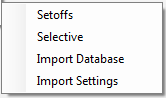
- Setoffs (frequency: whenever a notification of a setoff file is received via email from the Clearinghouse) - imports all debtors who were setoff by the N. C. Department of Revenue and/or Education Lottery.
- Selective (frequency: as needed, whenever a file is available for downloading from the Clearinghouse) - retrieves (downloads) any available file from the Clearinghouse to the local government. This option makes it easy for the local government to download a file rather than having to do from the secure website.
- Import Database (frequency: as requested by the Clearinghouse after technical support issues), either troubleshooting or processing imports of ASCII or Excel files ) - this file "C" or "M" entity code Backup.bak. Only do this function if specifically requested by the Clearinghouse via email or telephone request.
- Import Settings (as requested by the Clearinghouse for technical support issues) - this file contains your setting.txt file which contains the location of the software on your computer and the location of the database. Only do this function if specifically requested by the Clearinghouse via email or telephone request.